Blog
Ontdek de nieuwste trends en ontwikkelingen op het gebied van Identity & Access Management en vind inspirerende inzichten en expertise.
 Aan de slag met HelloID
Aan de slag met HelloID
- Product en technologie
Aan de slag met HelloID - Goverance - Toxic Policies
2 februari 2026
 De beste koppelingen
De beste koppelingen
- Industrie en trends
De 10 koppelingen die elke zorgorganisatie nodig heeft
22 januari 2026

- Product en technologie
SAML vs OAuth vs OpenID Connect
7 januari 2026

- Nieuws en updates
Van natuurkunde naar HelloID – 25 jaar Tools4ever
15 december 2025
 Aan de slag met HelloID
Aan de slag met HelloID
- Product en technologie
Aan de slag met HelloID - Goverance - Reconciliation
7 december 2025

- Security en compliance
Hoe houd je je data veilig in Europa?
1 december 2025
 Aan de slag met HelloID
Aan de slag met HelloID
- Product en technologie
Aan de slag met HelloID - Goverance - Wat en waarom
14 november 2025

- Security en compliance
Veiliger inloggen met FIDO2?
6 november 2025

- Nieuws en updates
Hoe voorkom je credential phishing?
28 oktober 2025

- Product en technologie
9 best practices voor identity & access management (IAM)
27 oktober 2025

- Product en technologie
Onboarding checklist
23 oktober 2025
 Aan de slag met HelloID
Aan de slag met HelloID
- Product en technologie
Access Management – Troubleshooting en best practices
16 oktober 2025

- Product en technologie
RBAC best practices voor effectief toegangsbeheer
6 oktober 2025
 Aan de slag met HelloID
Aan de slag met HelloID
- Product en technologie
Access Management – Logging en auditing
1 oktober 2025

- Nieuws en updates
Ben je klaar voor de BIO2?
24 september 2025
 De Tools4ever aanpak
De Tools4ever aanpak
- Product en technologie
Connector team, specialisten in slimme integraties
11 september 2025
 Aan de slag met HelloID
Aan de slag met HelloID
- Product en technologie
Access Management – Self-service wachtwoordherstel
8 september 2025
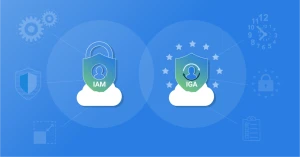
- Security en compliance
IAM vs IGA: Wat zijn de verschillen?
2 september 2025
 De Tools4ever aanpak
De Tools4ever aanpak
- Product en technologie
Security Manager, de beveiliging van Tools4ever
1 september 2025
 De Tools4ever aanpak
De Tools4ever aanpak
- Product en technologie
Implementatie Consultant, de ervaren gids bij je IAM-uitrol
17 augustus 2025
 De Tools4ever aanpak
De Tools4ever aanpak
- Product en technologie
Trainingen, zelf grip krijgen op je IAM
5 augustus 2025

- Security en compliance
SSO vs Wachtwoordmanager
4 augustus 2025
 De Tools4ever aanpak
De Tools4ever aanpak
- Product en technologie
Business consultant, brug tussen business & techniek
21 juli 2025
 Aan de slag met HelloID
Aan de slag met HelloID
- Product en technologie
Access Management – Multi-factor authenticatie implementeren
17 juli 2025
 De Tools4ever aanpak
De Tools4ever aanpak
- Product en technologie
Development, technisch brein achter HelloID
7 juli 2025
 Aan de slag met HelloID
Aan de slag met HelloID
- Product en technologie
Access Management – Toegang op basis van context
1 juli 2025
 De Tools4ever aanpak
De Tools4ever aanpak
- Product en technologie
Accountmanager, jouw directe lijn met Tools4ever
25 juni 2025
 Aan de slag met HelloID
Aan de slag met HelloID
- Product en technologie
Access Management – Opzetten van applicatie-integratie middels SAML, WS-Federation, OpenID Connect
17 juni 2025
 Aan de slag met HelloID
Aan de slag met HelloID
- Product en technologie
Access Management – Integratie van dashboard in bestaand intranet
10 juni 2025
 Aan de slag met HelloID
Aan de slag met HelloID
- Product en technologie
Access Management – Dashboard, categorieën en toegangsrechten configureren
26 mei 2025
